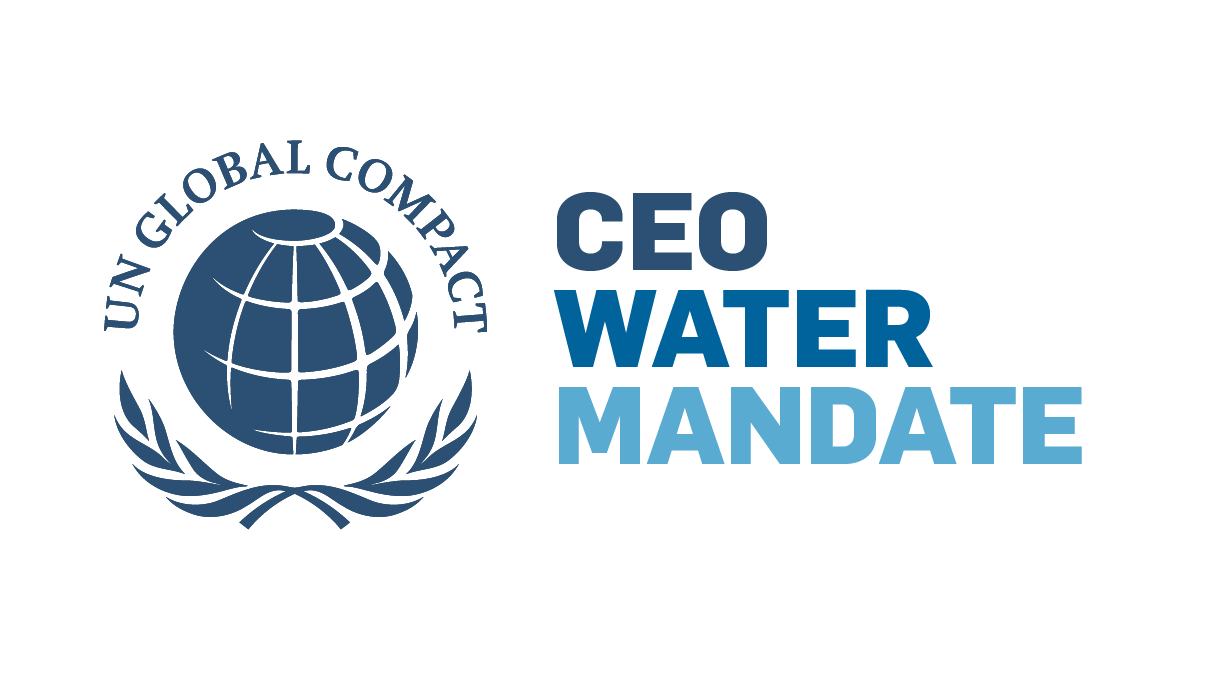Node layout:
Node interaction:
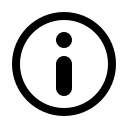
Node display filter:
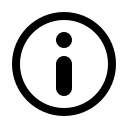
Domain Legend:
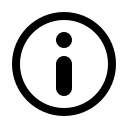
Choose Criteria
These forecasts predict the magnitude of potential benefit accrual over three temporal scales (1-4 years, 5-9 years and 10+ years) and three spatial scales (property, municipal, and watershed). This allows users to better understand when and where potential NBS benefits will accrue and when maximum benefit accrual can be expected.
Forecasts connect relevant activities to benefits where connections exist. Scoring ranges are based on the percentage of potential benefit that can be achieved over each spatial and temporal scale. Score ranges are based off potential benefits accrued in pristine or near-natural habitats.
Where possible, benefit accrual score ranges have been verified using academic literature or expert opinion. Some variability between site, habitats and contexts may be expected. A gradient of higher or lower potential benefit accrual is presented off the median line in each forecast.
Welcome! The NBS Benefits Explorer is a web-based tool developed by support from LimnoTech. The tool can be used to ...
By clicking the "I Agree" button, I certify that I have read and will conform to the access and use constraints described above.